- Services
- Communications Products
- Energy Products
- Industries
- Media
- About Us
- Clearance
- Services
- Communications Products
- Energy Products
- Industries
- Media
- About Us
- Find a dealer
- Quick Order
- Track Order
- Home
- Introducing the Cel-Fi Waze app
Introducing the Cel-Fi Waze app
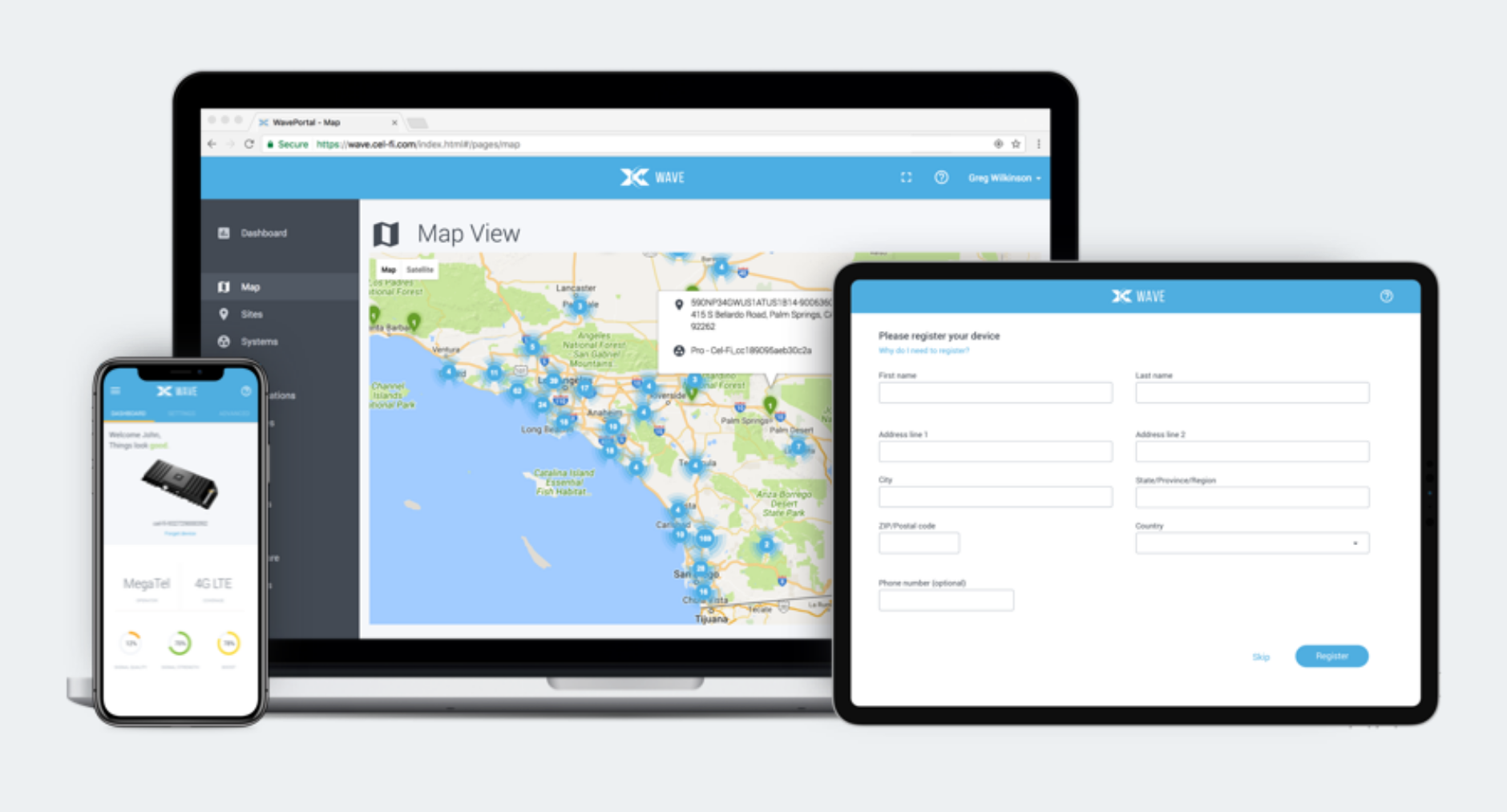
Cel-Fi has recently released the MyWAVE app, a 'follow my phone' utility designed to automatically track the same base station to which your phone is connected.
The MyWave app solves questions such as “my Cel-Fi is on but I don’t see any difference on my phone” and ensures your GO is boosting the same frequency and technology as your phone prefers.

Set up 'follow my phone' in 3 easy steps!
1. Download the MyWAVE app from App Store or Google Play Store.
Make sure to accept any permissions during the initial set-up
2. Launch the app as soon as you start your journey.
Remember to be within Bluetooth range to your Cel-Fi GO.
3. Turn on “Follow of my phone”.
The switch will turn green and the Cel-Fi GO will start following the bands and frequencies of your phone.
Once switched on signal quality is improved and results can be seen!
Signal quality with default Cel-Fi GO.

Signal quality with following MyWAVE turned on.

Once you have finished your journey turn off the switch or shut down the app and the repeater will revert back to normal settings.

